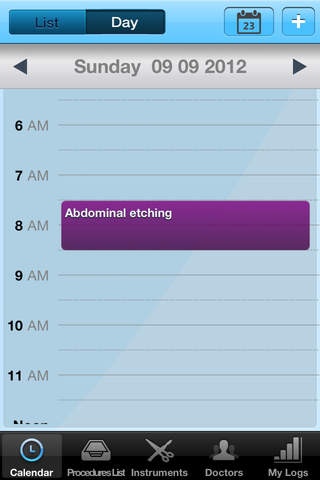iScrub 1.1
Continue to app
Paid Version
Publisher Description
S Surgical C Card Creator R Resource, reference guides U Usable information B Build procedures, equipment lists, etc. Main Features: *** This app allows you to build your own customizable doctor s preference cards starting with surgical instruments, sutures, supplies, and equipment patient preparation. More than 30 pre-populated cases with surgical instruments for every major part of the body. *** Database with surgical instruments, sutures, drapes, procedures, and surgical equipment with drag and drop features to create your own preference card. *** Keep track of your scrub schedule and the system will track which doctors and cases you perform the most. *** Keep up to date notes on the doctors you work with. *** Email and print log information. *** Take pictures of your back tables and set ups. Description: Do you hate being unprepared for your case? iScrub is an invaluable tool for Scrub Techs, Surgical Technician Students, and OR Circulators who work in the operating room. Problems frequently start with preference cards. They are not updated with the latest must have info the doctor and staff need to get through the case effectively in a timely manner. How many times have you been asked for an instrument or a supply that is not on your table, not on the preference card but the doctor has been using it for the past 6 months? Well this is your way of keeping track of your doctor s info for every case you scrub on. Build your own instrument kits, preference cards, log your cases, and make personal scrub notes on the doctors you work with. You will be able to add you cases to the schedule and it will track what cases you work the most. Look up videos on procedures for reference and much more.
Requires iOS 5.0 or later. Compatible with iPhone, iPad, and iPod touch.
About iScrub
iScrub is a paid app for iOS published in the Health & Nutrition list of apps, part of Home & Hobby.
The company that develops iScrub is The Zoo VN Inc.. The latest version released by its developer is 1.1.
To install iScrub on your iOS device, just click the green Continue To App button above to start the installation process. The app is listed on our website since 2012-06-20 and was downloaded 13 times. We have already checked if the download link is safe, however for your own protection we recommend that you scan the downloaded app with your antivirus. Your antivirus may detect the iScrub as malware if the download link is broken.
How to install iScrub on your iOS device:
- Click on the Continue To App button on our website. This will redirect you to the App Store.
- Once the iScrub is shown in the iTunes listing of your iOS device, you can start its download and installation. Tap on the GET button to the right of the app to start downloading it.
- If you are not logged-in the iOS appstore app, you'll be prompted for your your Apple ID and/or password.
- After iScrub is downloaded, you'll see an INSTALL button to the right. Tap on it to start the actual installation of the iOS app.
- Once installation is finished you can tap on the OPEN button to start it. Its icon will also be added to your device home screen.